Welcome to the vibrant world of graphic design! As a seasoned professional in this dynamic field, I can attest to the transformative power of a solid education in design fundamentals. Graphic design courses can equip teens with the necessary skills and knowledge to express their creativity, connect with others, and even kickstart their career. This journey is both enriching and exhilarating, blending art, technology, and communication into a form that captivates and informs. Whether you’re a teen aspiring to become a full-fledged designer or simply interested in expanding your artistic horizons, exploring these graphic design courses can serve as your stepping stone to a world teeming with color, form, and innovation.
What is Graphic Design?
Graphic design is the art and practice of making effective use of visual material to convey ideas and information. Graphic design is an art and a science; it combines aspects of both and includes things like typography, drawings, color theory, and layout strategies. Websites, logos, ads, product packaging, and more may all benefit from these components used by designers.

The Importance of Learning Graphic Design Early
Young people can benefit much from learning graphic design. Let’s delve into why starting early can be advantageous:
Creativity and Problem-Solving
Graphic design encourages creativity and problem-solving. It challenges you to transform abstract concepts into tangible designs and to solve visual problems with innovative solutions. This cognitive development can be beneficial for teens in various aspects of their lives.
Future Career Opportunities
The demand for graphic design skills is on the rise, with industries such as advertising, marketing, and web development constantly seeking talented designers. Learning graphic design early can pave the way for a multitude of career opportunities in the future.
Personal Projects and Hobbies
Even outside a professional context, graphic design can be a rewarding hobby. Whether it’s creating personalized greeting cards, enhancing school projects, or starting a T-shirt design business, graphic design skills can be applied in many fun and practical ways.
Choosing the Right Graphic Design Course
With a multitude of courses available, finding the right fit might seem overwhelming. Here are some factors to consider when choosing a graphic design course:
Course Content
Ensure the course covers fundamental design principles and the use of relevant software like Adobe Illustrator or Photoshop. The curriculum should also align with your personal interests and career goals.
Course Flexibility
Look for courses that fit your schedule and learning pace. Online courses are often flexible and self-paced, making them ideal for students juggling academics and extracurricular activities.
Reviews and Reputation
Consider the course’s reputation and reviews. Online platforms often feature student reviews, which can provide valuable insights about the course content, instructor, and overall experience.
Best Online Platforms for Graphic Design Courses
Teenagers may find a variety of graphic design courses available online. Let’s check out a few of the top ones:

Coursera
Coursera is a website where you may take graphic design classes from many reputable institutions and businesses. There are courses for those completely new to graphic design as well as those with years of experience. The California Institute of the Arts offers a course titled “Graphic Design Specialization” that is aimed towards novices in the field. The fundamentals of graphic design are explored in this course. Topics include image creation, typography, and composition.
Udemy
Another website that offers a wide variety of graphic design classes is Udemy. Some schools offer classes aimed exclusively for teens, such as “Graphic Design for Beginners.” This course covers the fundamentals of design and includes exercises and projects to help students put what they’ve learned into practice.
Skillshare
Skillshare is well-known for its artistic and creative content. Teens may learn the fundamentals of graphic design in classes like “Graphic Design Basics: Core Principles for Visual Design.” Ellen Lupton, an established name in the field of graphic design, is the course’s instructor.
Offline Graphic Design Courses for Teens
While online courses offer convenience and flexibility, offline or in-person courses provide a different learning experience that might suit some learners better. Here are some places where you could find offline graphic design courses:
Community Colleges and Vocational Schools
Many community colleges and vocational schools offer graphic design courses. These can be a great way to learn in a more structured environment and have direct interaction with teachers and peers.
Art Centers and Libraries
Local art centers and libraries often host workshops or short-term courses in graphic design. These can be a great way to learn new skills in a community setting.
Summer Camps
Some organizations run summer camps with a focus on graphic design. These camps combine fun and learning, providing an immersive experience in graphic design.
Learning Graphic Design Independently
Structured courses are not the only way to learn graphic design. If you’re a self-motivated learner, you can also explore independent learning:
Online Tutorials
There are countless online tutorials on websites like YouTube that can teach you specific skills or software related to graphic design. This approach allows you to learn at your own pace and focus on areas that interest you most.
Books and eBooks
Books like “Thinking with Type” by Ellen Lupton or “Logo: The Reference Guide to Symbols and Logotypes” by Michael Evamy provide in-depth knowledge about specific aspects of graphic design. eBooks, available on platforms like Amazon Kindle, are an accessible and often more affordable option.
Practical Projects for Learning Graphic Design
Alongside courses and books, working on practical projects is essential for developing and honing your graphic design skills. Here are some project ideas that teenagers can tackle:
Create a Personal Logo
Designing a personal logo is a great beginner project. It encourages you to think about personal branding and how to translate your identity into a visual format.
Design a Poster for a Local Event
Whether it’s a school event, local festival, or community gathering, designing a poster can be a fun and practical project. It allows you to apply design principles to create an engaging and informative visual.
Redesign a Book Cover
Choose a book and redesign its cover. This project can help you develop skills in typography, layout, and visual imagery, while also allowing you to add a creative spin to an existing design.
Create an Infographic
Infographics are popular in both print and digital media. Creating an infographic on a topic you’re interested in can help you practice presenting information visually and concisely.
Useful Software for Graphic Design
Graphic design requires not just creativity and design skills, but also proficiency in certain software. Here are some popular graphic design software tools:
Adobe Creative Suite
The Adobe Creative Suite, which includes Photoshop, Illustrator, and InDesign, is the industry standard for graphic design. Photoshop is great for photo editing and digital painting, Illustrator is used for vector graphics, and InDesign is perfect for layout design.
Canva
Canva is an online design tool that’s great for beginners. It offers a variety of templates for things like social media graphics, presentations, and posters, making it easy to create professional-looking designs.
Sketch
Sketch is a vector-based design tool for Mac users. It’s popular for user interface and user experience design.
Building Your Graphic Design Portfolio
As you progress in your graphic design journey, it’s important to start building a portfolio. A portfolio showcases your work and growth as a designer, and is crucial if you plan to apply for design jobs or freelance gigs. Here are some tips to build a solid portfolio:
Choose Your Best Work
Your portfolio should represent your best work. It doesn’t have to include everything you’ve ever created. Quality over quantity is key.
Showcase a Variety of Projects
Include different types of projects to show a range of skills. If you’re interested in multiple areas of design (e.g., logo design, poster design, digital illustration), make sure your portfolio reflects that diversity.
Provide Context for Each Project
For each project in your portfolio, include a brief description of the project’s goal, your design process, and the tools you used. This gives viewers insight into your thought process and problem-solving skills.
Finding Freelance Graphic Design Jobs
Once you’ve gained some confidence in your design skills and built up a portfolio, you might want to consider looking for freelance jobs. Freelancing can be a great way to gain experience, build your portfolio, and earn some income. Here are some platforms where you can find freelance graphic design jobs:
Upwork
Upwork is a platform that connects freelancers with clients who need their services. You can create a profile showcasing your skills and portfolio, then browse and apply for jobs that match your interests and abilities.
Fiverr
Fiverr is another platform for freelancers. Instead of applying for jobs, you create “gigs” that describe the services you offer, which clients can then purchase.
99Designs
99Designs is a design-specific platform where clients post design contests. Designers can submit their work, and the client chooses the design they like best.
Joining Graphic Design Communities
Joining a graphic design community can provide valuable opportunities for learning, networking, and getting feedback on your work. Here are a few online communities to consider:
Behance
Behance is an online platform owned by Adobe where designers can showcase their work and discover and appreciate work of others in their field. It’s also a good place to connect with potential clients or employers.
Dribbble
Dribbble is another community for creatives where you can showcase your work and get inspired by what others are doing. You can also engage with other designers by commenting on their work or participating in discussions.
Reddit has numerous subreddits dedicated to graphic design, such as r/graphic_design, where you can ask questions, share your work, and participate in discussions about design.
Maintaining Motivation and Avoiding Burnout
Learning and practicing graphic design can be exciting, but it can also be challenging and sometimes overwhelming. Here are some tips to maintain motivation and avoid burnout:
Set Clear Goals
Having clear, achievable goals can keep you focused and motivated. Your goals can be related to the skills you want to learn, the projects you want to complete, or the kind of work you want to be doing in the future.
Take Breaks
Remember to take regular breaks. It’s easy to get absorbed in a design project and forget to rest, but taking breaks can actually increase your productivity and creativity.
Practice Mindfulness
Mindfulness involves paying attention to the present moment without judgment. Practicing mindfulness can help reduce stress and increase enjoyment in the design process.
Exploring Different Graphic Design Styles
Just as there are many genres in music and art, there are several different styles in graphic design. As you progress, you might find yourself gravitating toward certain styles more than others. Let’s explore a few:
Minimalist Design
Minimalist design is based on the principle of simplicity. It involves using a limited color palette and elements to create a clean and uncluttered design. Famous brands like Apple and Google utilize minimalist design in their branding.
Grungy Design
Grungy design is characterized by its rugged, textured, and seemingly chaotic look. It’s often used in music album covers, skateboarding brands, and alternative fashion brands.
Retro and Vintage Design
Retro and vintage designs evoke nostalgia by mimicking styles and elements from previous decades. These designs often feature old-style typography and aged textures.
Modern and Futuristic Design
Modern and futuristic designs use sleek lines, futuristic typography, and vibrant colors. They’re often seen in tech and science-related designs.
Understanding Design Ethics
As you enter the world of graphic design, it’s important to understand and follow design ethics. These include respecting copyright laws, not plagiarizing others’ work, and being honest with your clients. Here are some key points:
Respecting Copyright Laws
When using images, fonts, or other design elements, make sure you have the rights to use them or that they are under a creative commons license. Infringing on copyright laws can lead to legal consequences.
Avoiding Plagiarism
While it’s fine to be inspired by other designers, directly copying their work is not. Plagiarism is not only unethical, but it also hampers your growth as a designer. Aim to create original designs that reflect your own style and ideas.
Being Honest with Clients
If you’re working with clients, always be transparent about what they can expect from your services. Don’t promise what you can’t deliver, and always communicate openly about timelines and any potential issues that arise.
Continuing Education and Professional Development
Graphic design is a field that is constantly evolving, with new trends, tools, and technologies emerging regularly. Continuing education and professional development is key to staying relevant in this dynamic field. Here are some ways to do this:
Online Workshops and Webinars
Many online platforms offer workshops and webinars on various topics in graphic design. These can be a great way to learn about new trends and techniques.
Industry Conferences
Attending industry conferences can provide opportunities to learn from leading designers, network with other professionals, and get inspired.
Design Blogs and Magazines
Following design blogs and magazines can help you keep up with industry news and trends. Examples include Smashing Magazine, Adobe’s Create Magazine, and the Canva Design Blog.
The Intersection of AI and Graphic Design
The rise of artificial intelligence (AI) has significant implications for many industries, and graphic design is no exception. AI can assist designers in numerous ways, making certain tasks quicker and easier, and in some cases, opening up new creative possibilities. Let’s explore how AI is impacting the field of graphic design:
Automating Repetitive Tasks
AI can automate many repetitive and time-consuming tasks in graphic design, such as resizing images, creating templates, and even generating simple graphics. This allows designers to focus more on the creative aspects of their work.
Predicting Design Trends
Through machine learning, AI can analyze vast amounts of data to identify patterns and predict future trends. This can help designers stay ahead of the curve and create designs that resonate with their audience.
Personalizing Designs
AI can also help in personalizing designs based on user data. For instance, it can create variations of a design that are tailored to different user demographics, helping to increase engagement and conversion rates.
Improving Accessibility
AI tools can help make designs more accessible. For instance, they can automatically check for sufficient color contrast for visually impaired users, or generate alt text for images to help screen readers.
Exploring AI Tools for Graphic Design
There are several AI-powered tools and platforms that can aid graphic design work. Here are a few to consider:
DeepArt
DeepArt uses AI algorithms to transform photos into artwork in the style of famous painters or your own uploaded style. It’s a fun way to experiment with different artistic styles in your designs.
Canva’s Design Suggestions
Canva’s Design Suggestions feature uses AI to recommend layouts, images, and fonts based on the content you’ve added to your design.
Adobe Sensei
Adobe Sensei is Adobe’s AI and machine learning platform. It powers features across Adobe’s products, like Photoshop’s Content-Aware Fill and Illustrator’s Color Theme Suggestions.
Preparing for the Future of Graphic Design
As AI continues to advance, the landscape of graphic design will continue to evolve. Here are a few tips to prepare for the future of graphic design:
Stay Informed About AI Developments
Keep up to date with the latest developments in AI and how they’re impacting graphic design. This could involve following tech blogs, attending webinars, or participating in online discussions.
Experiment with AI Tools
Don’t be afraid to experiment with AI tools. Familiarizing yourself with these tools now could give you a competitive edge in the future.
Focus on Creativity and Strategy
While AI can automate certain tasks, it can’t replicate human creativity and strategic thinking. Continue to hone these skills, as they will always be valuable in the field of graphic design.
Designing for Social Media Platforms
As a graphic designer in the digital age, it’s important to understand how to design for different social media platforms. Each platform has its own unique characteristics and user behaviors, and successful designs often take these into account.
Instagram is a visual platform that’s great for showcasing your designs. Square posts, story posts, and carousel posts each have their own design considerations.
Facebook is a versatile platform that allows for various types of content. Keep in mind that your designs may be viewed on both mobile and desktop, so they should be legible and appealing on different screen sizes.
Twitter is a text-heavy platform, but visuals still play an important role. Eye-catching images can help your tweets stand out in a busy timeline.
LinkedIn is a professional networking platform, and designs here often have a more formal and informative tone.
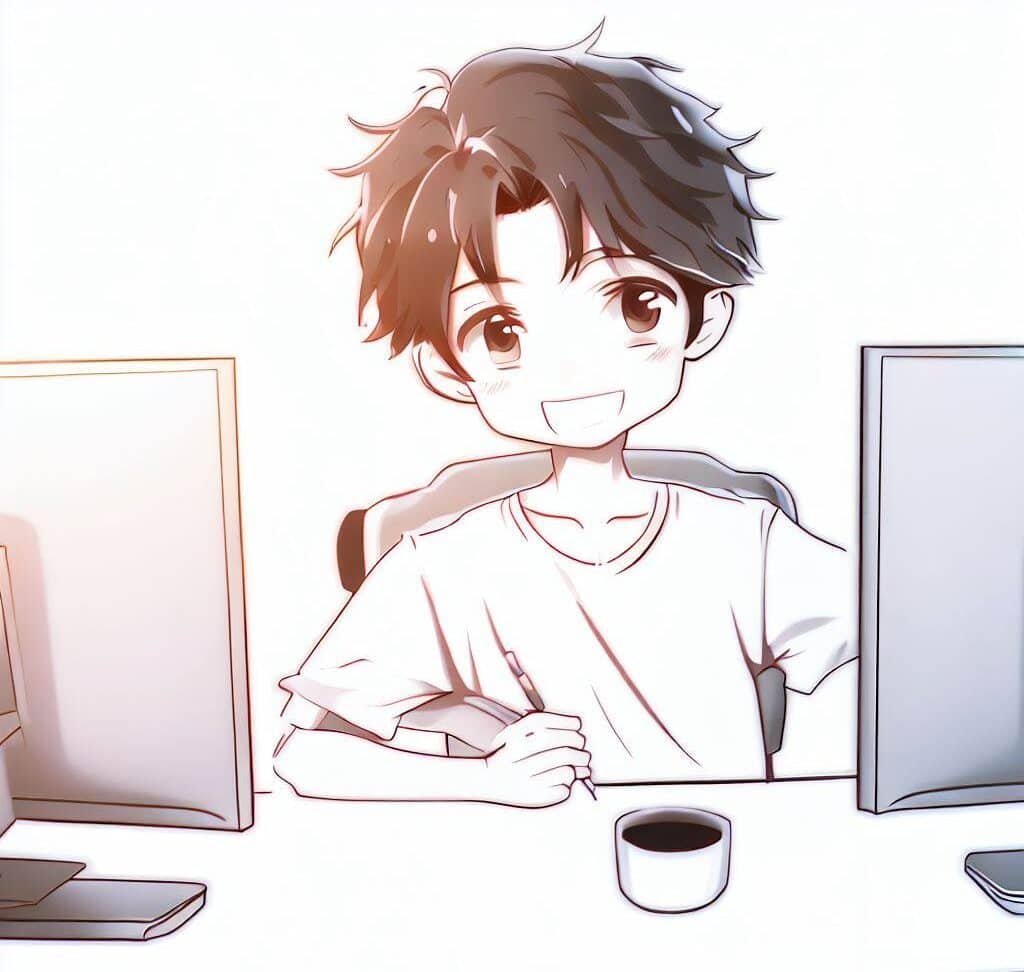
Conclusion
Teens who love visual arts have a plethora of materials at their disposal. The world of graphic design is at your fingertips, from online classes and books to software tools and design forums. While the trip might be difficult, you can grow your talents and establish a portfolio that reflects your distinct style and originality with enthusiasm, effort, and continual learning.
Accept the process as it is, don’t be nervous to make mistakes, and always strive for improvement at all times. The world of graphic design is always changing, and you will as well. Whether you pursue graphic design as a hobby, a freelance job, or a future profession, it will be an enjoyable and fulfilling experience. Good luck!
Resources
- Canva
- Adobe Photoshop
- Adobe Illustrator
- Coursera
- Skillshare
- Udemy
- Upwork
- Fiverr
- 99Designs
- Behance
- Dribbble
Table of Contents

